
|
Minolta DAR 2800 Planetary Camera |

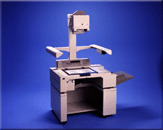
|
What distinguishes the DAR2800 microfilm recorder from all others? Minolta’s concept of intelligent automation individual functions that work together to improve microfilming productivity and image quality. With the DAR2800, the Automatic Document Feeder teams up with a double-sided document function to permit quick, efficient filming of both single- and double-sided documents. It all adds up to
faster, easier, more accurate filming, and higher image quality. Day
after day, roll after roll. The DAR2800 provides two automatic document feeding modes. In the ADF mode, up to 500 single-sheet documents are automatically fed to the unit and filmed at 45 sheets per minute. In the SADF (Semi-Automatic Document Feeding) mode, the document is automatically fed to the unit and the operator activates the filming process manually, permitting special settings and adjustments for individual documents or special indexing or imprinting requirements. The DF (Document Feeding) mode permits automatic feeding of individually handled documents. Double-Sided Document Handling The DAR2800 also handles double-sided documents with equal ease. Simply select the double-sided mode, and the DAR2800 films the first side, turns the document over, films the second side, ejects it and brings up the next document, all automatically! In the SADF mode, the operator can choose to film either or both sides of each document. If both single- and double-sided documents are mixed together, simply insert special "target" cards before each type of document. The DAR2800 will "read" each target card and automatically switch to the appropriate filming mode. These target cards can also be used to control many other DAR2800 function. Automatic Reduction and Focus The DAR2800 automatically determines the size of the document and selects both the correct reduction ratio and the proper focus, eliminating the need for manual adjustments. The camera head can be easily replaced in seconds, allowing different departments to use their own camera heads for specific filming purposes. A self-diagnosis system with LEDs lets you know when film is about to run out or when the camera head isn't locked to the main body. LEDs also indicate the locations of paper jams as well as whether or not the jammed document has been filmed. Full Upright Images In addition to automatically sensing the height of the document to determine the correct reduction ratio, the DAR2800 also senses the document width to determine the correct aperture size. Documents up to legal size (8-1/2" x 14") are filmed in single frames while larger documents are filmed in double wide-width frames. But no matter what frame width is used, the filmed images are upright for easy viewing. RS-232C Interface Connect a PC to the optional RS-232C interface, and the DAR2800 becomes a data entry camera for CAR (Computer Assisted Retrieval) systems, permitting full control of all camera operations through the computer. Auto Exposure Control Advanced electronics technology provides completely automatic exposure adjustment for sharp, clear images every time. Manual adjustment of the exposure time is also possible for special filming needs. Frame Indexing (Numbers and Blip Marks) For faster, easier identification and indexing, frame numbers and blip marks can be selected and recorded on film. Three levels of blip marks - Item, Batch and Block - are available. All are encoded inside the camera head to ensure consistent readability as well as more accurate document exposures. In addition, an operator can manually input up to three 4-digit numbers or a single 12-digit number to more precisely identify each frame with time, date or other vital information. These numbers appear along the top of the frame. Printing Capabilities Add the optional Imprinter and the DAR2800 will print the frame number on the original document after it is filmed to ensure accurate correlation of filmed images and data entered from the documents. High-Quality Images Minolta lenses produce high-resolution images from a wide range of originals, from single sheets of paper to books up to 20mm in thickness. A fluorescent lamp system provides uniform illumination, ensuring consistent exposures every time.
|
|
421 South Eddy
Street ¤ P.O. Box 4578 ¤ South Bend, Indiana email us at: ira@informationandrecords.com |